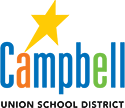Distance Learning Update
Update on Distance Learning at Forest Hill 4-17-20

Dear Parents,
As we all know, Distance Learning is new to all of us and our teachers and staff have been working tirelessly to try to provide the best experience for all our students. Our system was not prepared for a full implementation to distance learning in such a short amount of time. We would like to ask for your understanding considering that teachers and students are also in a different state of readiness for this monumental task.
I wanted to share with all of you the many different platforms our teachers are using to connect with your students. The types of platforms, amount of time, and frequency vary based on the grade levels and the ability for students to attend. Just like a regular classroom, how things look may vary. Our goal is to connect with students to help with any social isolation your child may be feeling and to ultimately provide learning opportunities that can be as self-directed as possible.
We are using a variety of platforms to connect with our students. Please note that the platform an individual teacher uses is decided based on the teacher’s preference and/or knowledge level, as well as meeting the students’ needs. There is not one identified best way and as we learn more and progress deeper into distance learning we will be continually seeking to improve our ability to connect virtually with students.
We truly appreciate your patience and ask for your support in understanding that the distance learning day is not intended to emulate the traditional school day. We have been doing a lot of reading on effective practices for learning during the Pandemic and the major trend is that schools should be focusing on social emotional support and helping to create a healthy balance of screen time and time spent engaging in family experiences and personal learning interests.
Thank you for ALL you are doing for your students. Thanks for setting up school at your kitchen tables. Thanks for stepping in to teach and doing your best to help them. Thanks for being patient, understanding and kind. We recognize that things have been challenging as many of our own staff members are also facing the same challenges of trying to balance working from home and supporting their own children’s learning. If you have questions about the distance learning experience for your child, please reach out to your child’s teacher. Making connections with our families and students is very important during this time.
Below is a list of some of the main platforms teachers can pick from:
Seesaw: Seesaw is a digital portfolio that empowers students to independently document and showcase their learning. For students, Seesaw helps them see their own growth and provides an audience for their work - whether that be peers, parents, or the teacher. Teachers are also able to use this platform to assess and provide feedback.
Flipgrid: Flipgrid is a video discussion community that allows students to share their voice. It draws the entire class into an open discussion of divergent experience, perspective, evaluation, and debate. Teachers create a topic for discussion in the grid, allowing students to respond with short videos. Students view topics created by their teachers, record their responses, and reply to their classmates through the grid. It features unlimited retakes, pause and resume, and flipping to share the environment.
Zoom: Zoom is a website/app that allows users to communicate using video and voice calls. Conduct virtual field trips, connect students with an authentic audience or bring an expert into the meeting digitally. We have verified that Zoom is a safe platform for educator use and have implemented the Zoom added features of passwords and waiting rooms to promote additional security.
Google Classroom: Google Classroom helps classes communicate, save time, and stay organized. It allows teachers to set up a class, invite students and co-teachers, and share information like assignments, announcements, and questions. It also allows them to see who has or hasn't completed the work, and give direct, real-time feedback and grades. Students can see assignments on the work page, in the class stream, or on the class calendar. They can also share resources with each other and interact in the class stream or by email. Google Classroom works with Google Docs, Calendar, Gmail, Drive, and Forms, and automatically files all class materials into Google Drive folders.
Anna Chitwood
Principal
Forest Hill Elementary
4450 McCoy Ave
San Jose, CA 95130
(408) 364-4279