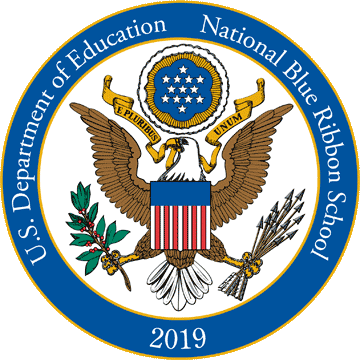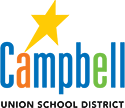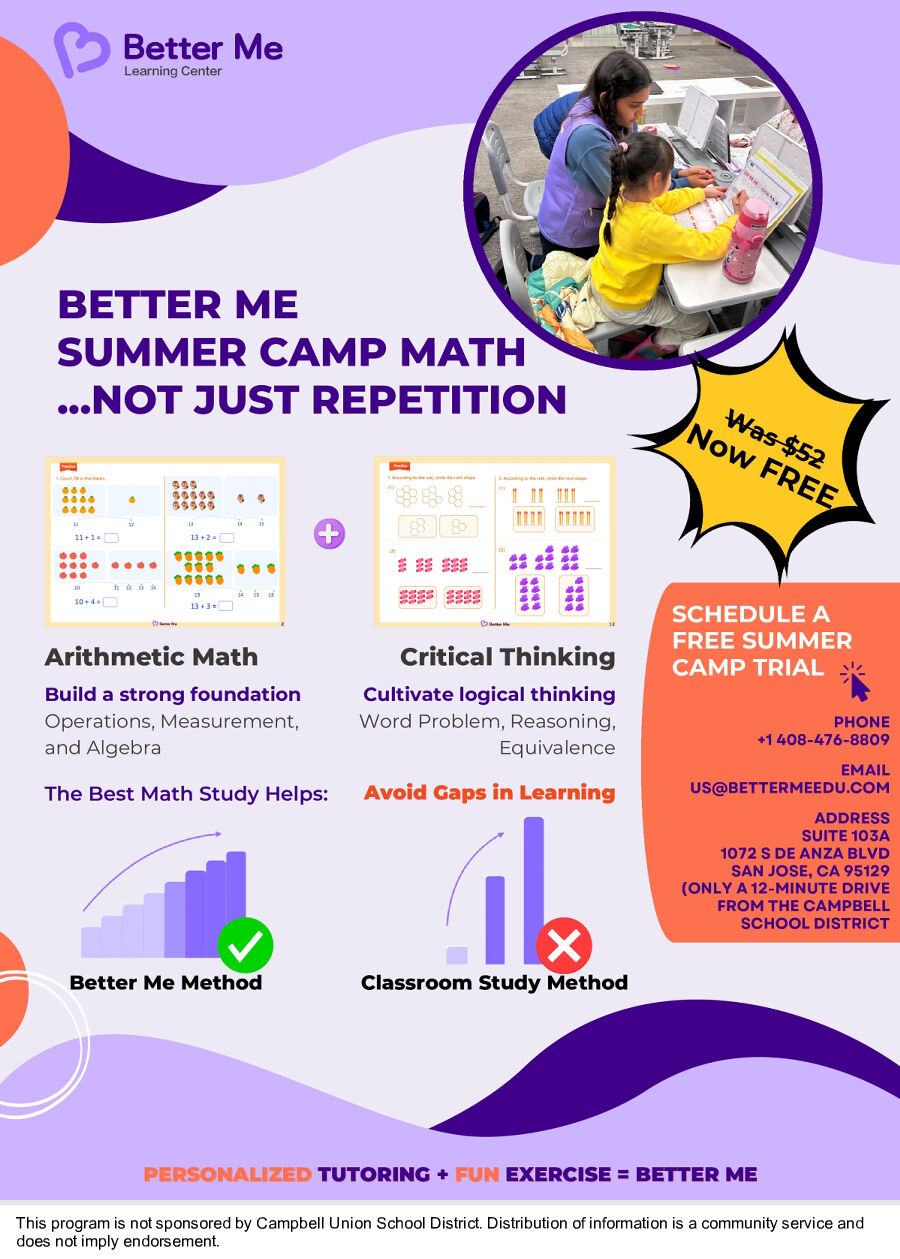Campbell
UNION SCHOOL DISTRICT
Troubleshooting:
Parent Isn't Receiving Notifications
Solución de problemas: Los padres no reciben notificaciones
TIPS ABOUT NOTICES
ParentSquare gets your contact data from the schools. School staff enters the information in
our Student Information System (SIS), called PowerSchool. Each night, ParentSquare receives
the data from PowerSchool and any updates show up in ParentSquare the next day.
• Sign in tip: Parents can sign into ParentSquare on a computer web browser using their
email or cell phone number. You can be on your computer and sign in with your cell phone
number!
• Notifications tip: Add the following to your contacts to prevent calls and emails from being
marked as spam or junk:
。 Email donotreply*@parentsquare.com
。 The school phone number
。 The numbers 60710, 66458, 87366 & 36794 (Add them as additional phone numbers.
These are the numbers that ParentSquare texts will come from.)
ABOUT SIGNING IN
Parent/Guardian
If you can't sign into ParentSquare with your email or phone number, please contact your
child's school.
If you can sign in, please follow these steps:
1. Check your email and phone number in ParentSquare. Click on your name in the top right
and click My Account. If corrections need to be made, please contact your child's school
with the correct information.
2. Check your Notification Preferences on My Account page. Are your notification
preferences on?
3. Check your spam folder for emails from donotreply@parentsquare.com.
4. Add the domain ParentSquare.com or the email address
donotreply@parentsquare.com to the safe senders list in your email client (Gmail,
Yahoo, aol, etc.) You can search online how to do this. If using Gmail:
• Go to Settings.
At the bottom of the pane, click Mail.
In the left pane, select Mail > Accounts > Block or allow.
⚫Under Blocked Senders, select the address or domain you want to unblock, and then
select.
5. Text the word START to 66458. This will resume text messaging to your phone.
Campbell Usd Parentsquare Tip: Notifications
Campbell
UNION SCHOOL DISTRICT
Troubleshooting:
Parent Isn't Receiving Notifications
Solución de problemas: Los padres no reciben notificaciones
CONSEJOS SOBRE LOS AVISOS
ParentSquare obtiene sus datos de contacto de las escuelas. El personal de la escuela ingresa la
información en nuestro Sistema de Información de Estudiantes (SIS), llamado PowerSchool. Cada
noche, ParentSquare recibe los datos de PowerSchool y cualquier actualización aparece en
ParentSquare al día siguiente.
• Consejo para iniciar sesión: Los padres pueden iniciar sesión en ParentSquare en un
navegador web de computadora usando su correo electrónico o número de teléfono celular.
¡Puede estar en su computadora e iniciar sesión con su número de teléfono celular!
• Consejo sobre notificaciones: Agrega lo siguiente a tus contactos para evitar que las llamadas y
los correos electrónicos se marquen como spam o correo basura:
• Correo electrónico donotreply*@parentsquare.com
• El número de teléfono de la escuela
• Los números 60710, 66458, 87366 y 36794 (agrégalos como números de teléfono
adicionales. Estos son los números desde los que se enviarán los mensajes de texto de
ParentSquare)
ACERCA DEL INICIO DE SESIÓN
Padre/Tutor
Si no puedes iniciar sesión en ParentSquare con tu correo electrónico o número de teléfono,
comunicate con la oficina de la escuela de tu hijo.
Si puedes iniciar sesión, sigue estos pasos:
1. Verifica tu correo electrónico y número de teléfono en ParentSquare. Haz clic en tu nombre en
la parte superior derecha y haz clic en Mi cuenta. Si es necesario realizar correcciones,
comunícate con la escuela de tu hijo con la información correcta.
2. Verifica tus preferencias de notificaciones en la página Mi cuenta. ¿Están activadas tus
preferencias de notificaciones?
3. Verifica tu carpeta de correo no deseado en busca de correos electrónicos de
donotreply@parentsquare.com.
4. Agrega el dominio ParentSquare.com o la dirección de correo electrónico
donotreply@parentsquare.com a la lista de remitentes seguros en tu cliente de correo
electrónico (Gmail, Yahoo, aol, etc.). Puedes buscar en línea cómo hacerlo. Si usas Gmail:
• Ve a Configuración.
• En la parte inferior del panel, haz clic en Correo.
• En el panel izquierdo, selecciona Correo > Cuentas > Bloquear o permitir.
5. En Remitentes bloqueados, selecciona la dirección o el dominio que deseas desbloquear y
luego selecciona.
6. Envía un mensaje de texto con la palabra START al 66458. Esto reanudará los mensajes de
texto a tu teléfono.
Campbell
UNION SCHOOL DISTRICT
Troubleshooting:
Parent Isn't Receiving Notifications
Solución de problemas: Los padres no reciben notificaciones
PARENTSQUARE ADMINISTRATOR
If a parent reports that they aren't receiving notifications, the Admin can follow these steps.
1. Check Admin > Parents (under Data Assistant in left sidebar.) Search for the parent's name. If the
parent is not there, or if the parent is there but their information is wrong, you will need to update
your SIS (Aeries, PowerSchool, etc). Please check ParentSquare the following day for the
correction.
2. If the parent is listed with correct information, please click on their name to view their account page.
Are there any warnings or errors flagged on their account page? If you get an error message that
you can't fix, please contact ParentSquare Support with the parent's contact information and their
error message.
3. Check the parent's notification settings. Turn on any notifications that might be off.
4. Check the delivery statistics of a post that went out to the whole school yesterday or earlier.
(Delivery stats are still updating for posts sent today.) Search for the parent's name and view the
status.
5. Ask the parent to add the parentsquare.com domain or donotreply@parentsquare.com to their
email client's safe senders list. If their email status indicates "Spam Report" and the parent has
verified that the address is correct and are no longer marking notifications as spam, navigate to
their account page to resume sending emails to that address.
6. Ask the parent to send a text to the number 66458 with the message START. This will resume text
messaging if they have blocked text messaging on their phone.
ADMINISTRADOR DE PARENTSQUARE
Si un padre informa que no está recibiendo notificaciones, el/la Admin puede seguir estos pasos.
1. Consulta Administrador > Padres (en Asistente de datos en la barra lateral izquierda). Busca el
nombre del padre. Si el padre no está allí, o si está allí pero su información es incorrecta, tendrás que
actualizar tu SIS (Aeries, PowerSchool, etc.). Consulta ParentSquare al día siguiente para ver la
corrección.
2. Si el padre/la madre figuran con la información correcta, haga clic en su nombre para ver la página
de su cuenta. ¿Hay alguna advertencia o error marcado en la página de su cuenta? Si recibe un
mensaje de error que no puede solucionar, comuníquese con el Soporte de ParentSquare con la
información de contacto del padre/la madre y el mensaje de error.
3. Verifique la configuración de notificaciones del padre/la madre. Active las notificaciones que puedan
estar desactivadas.
4. Verifique las estadísticas de entrega de una publicación que se envió a toda la escuela ayer o antes.
(Las estadísticas de entrega aún se están actualizando para las publicaciones enviadas hoy).
Busque el nombre del padre/la madre y vea el estado.
5.Pídale al padre o la madre que agregue el dominio parentsquare.com o
donotreply@parentsquare.com a la lista de remitentes seguros de su cliente de correo electrónico. Si
el estado de su correo electrónico indica "Informe de spam" y el padre/la madre ha verificado que la
dirección es correcta y ya no marca las notificaciones como spam, navegue a la página de su cuenta
para reanudar el envío de correos electrónicos a esa dirección.
6. Pídale al padre/la madre que envíe un mensaje de texto al número 66458 con el mensaje INICIAR.
Esto reanudará la mensajería de texto si han bloqueado la mensajería de texto en su teléfono.